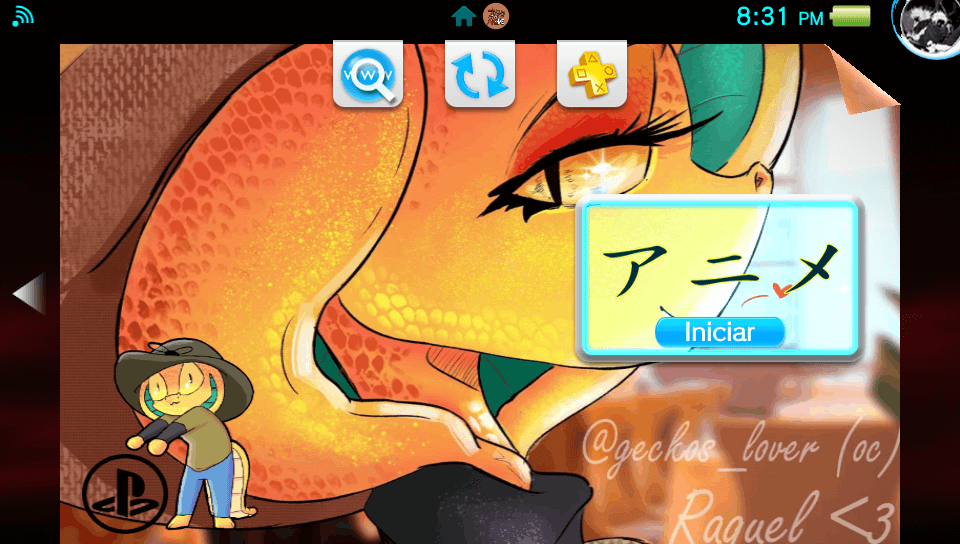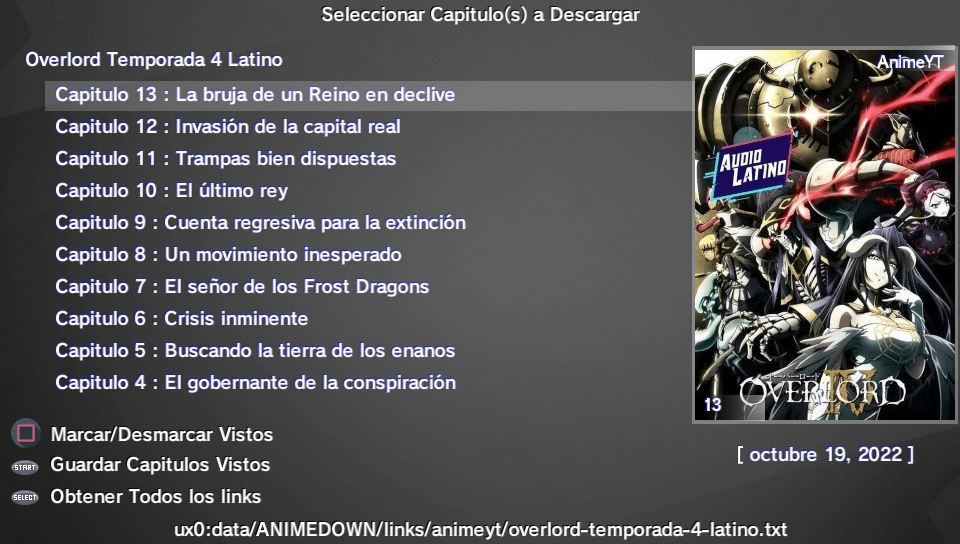×
Anime Downloader v2.06 by Gdljjrod & RG
Description
AnimeDownloader es una aplicación para la psvita con una interfaz gráfica simple para poder descargar y visualizar tu anime favorito.
La aplicación esta basada en anime subtitulado al español, consiste en conectarse a las páginas de anime y permitir descargar o visualizar los capítulos en la vita, para lograr esto, se debe mencionar que solo funcionará con videos en formato 720p y que son compatibles con la limitaciones de la consola psvita.
Puedes colocar un mp3 de fondo, el mp3 no debe pasar los 20mb, debes colocarlo en la ruta:
ux0:data/ANIMEDOWN/cover.mp3
# Características:
- Las descargas son en segundo plano y al terminar la descarga, los videos automáticamente se instalan a la aplicación videos. Por desgracia las descargas vía wifi en la psvita como ya sabemos son más lentas.
- AnimeDownloader también puede reproducir estos videos.
- Puedes marcar en la lista de capítulos, los capítulos como vistos, así al regresar al listado puedes saber en que capitulo continuar.
- Algunos capítulos se podrán visualizar de forma online, sin tener que descargar, solo funciona con los capítulos que son subidos en el servidor zippyshare. Se recomienda cuando empiece el capitulo pausar unos segundos y después reanudar el capítulo.
- Los capítulos subidos por mediafire solo se podrán descargar.
- Lamentablemente los capítulos subidos a MEGA no son soportados.
## Nota importante:
Los capítulos subidos a las páginas pueden ser o no reproducidos en la vita, esto depende totalmente de cada página de animes, de ahí que solo se cuenta con algunas páginas en la aplicación.
# Creditos:
- *([Difranx](https://youtube.com/@Difranx?feature=shares)).* Por el video para la comunidad GAMERS Latinoamerica
Agradecimiento especial a Yairo por hacer el diseño de la burbuja bg0.png
- *([Yairo](https://twitter.com/geckos_lover)).* Twitter
- *([GeckosLover](https://www.facebook.com/GeckosLover0?mibextid=ZbWKwL)).* Facebook
### Debo mencionar que Yairo hace trabajos de diseño por si gustan contactarlo.
# Testers:
- *([Akira fudo](https://twitter.com/akirafu57737345)).* Twitter.
- Edu Bellic de la comunidad GAMERS Latinoamerica y por apoyarme a rediseñar el bg0.png
- Angel Classic de la comunidad GAMERS Latinoamerica.
- Luck Mustang de la comunidad GAMERS Latinoamerica.
Changelog 2.06
- Actualización del dominio animeyt.es por animeyt.pro
Changelog 2.05
- Solucionado error con la Actualización de Animes por Temporada en AnimeYT
- Se quita animeflv.
Changelog 2.04
- [HotFix] Solucionado error con la descarga de base de datos por Temporada en AnimeYT
Changelog 2.03
- Solucionado error con la detección de nueva temporadas para animeYT
- Actualización de base de datos (cache) para todas las paginas.
Changelog 2.02
- Ahora la actualización de base de datos para animeYT y AnimeFLV se subirán cada sabado, tenerlo en cuenta cuando realicen actualización de base de datos para estas 2 paginas.
- Se corregido crasheo al actualizar base de datos para AnimeFLV
- Nuevo fondo para la burbuja en el LiveArea, gracias a Diego Funao
Changelog 2.01
- Solucionado error al actualizar y descargar de la página AnimeYT
Changelog 2.00
- Solucionado error al actualizar la base de datos para Jkanime y AnimeFLV
- Ahora Jkanime puede tener descargas en 2do plano en animes recientes
- Animekb vuelve a tener descargas en 2do plano con el server MF
- Posiblemente se retire AnimeFLV de la aplicación
Changelog 1.09
- El servidor Zippyshare cerró, así que proximo update checar si se quitán webs de animes
- Solución error al actualizar temporadas en animeYT (ya debe funcionar primavera 2023)
Changelog 1.08
- Reporta cualquier error en PSVITA Gamer Latinoamerica
- Solucionado error con el server zippy
Changelog 1.07
- Solucionado error con la conexión animeflv (puede requerir itls-enso)
- En animeyt se pueden descargar videos a 1080p, solo se pueden reproducir con la aplicación oficial videos nativa.
Changelog 1.06
- Actualización de Base de Datos
- Prueba experimental: Portada (Lista de animes en portada para la página AnimeYT)
Changelog 1.05
- [HOTFIX] Solucionado error con la ruta de los covers para hanime y tioanime
Changelog 1.04
- Sección de Favoritos separados por página (con izquierda/derecha para desplazarse entre ellas)
- Agregado Tioanime solo para búsqueda de animes viejos (vieja escuela)
- Solucionado error que la página 18+ no pide contraseña en la lista de Favoritos.
Changelog 1.03
- Cambios estéticos y mejoras internas en el código
- Agregada descripción para las páginas de Animes
Changelog 1.02
- Agregado nuevamente AnimeJK
- Solucionado error con la actualización de cache en FLV
Changelog 1.01
- Agregado clave para entrar a contenido 18+
- Solucionado error con links caídos de zippyshare, ahora se muestran como Link Caído
- Agregado tamaño de la descarga en servidores mediafire
- Agregado información para los animes en YT, que aún están en estado Próximamente
Changelog 1.00
-- Release oficial